
PDF to Image Converter
Offline solution to Create Image from PDF

Safe & Secure
VirusTotal Safety Score: 100%

30 Days Money
Back Guarantee


Safe & Secure
VirusTotal Safety Score: 100%

30 Days Money
Back Guarantee
Some of the key features of PDF to Picture Exporter is mentioned below.

The main function of this software is that it create image from PDF documents retaining the quality and specification of original PDF document in resultant image. Read More...

It can export multiple PDF documents to image at once hence it saves a lot of time of user. They need not to perform export process separately for each PDF document. Read More...

Create Image from each PDF pages
Conversion of PDF document containing several pages, results in creation of image for each page of selected PDF file.. Read More...

User friendly PDF to Picture Exporter
It is easy to operate software, in just few steps you can get your adobe PDF documents converted into Image in bmp, png gif or jpg format. Read More...
Steps to be followed in order to convert PDF document into any formats of Image
Step 1: Start Application
Download Software and properly install it on your machine.
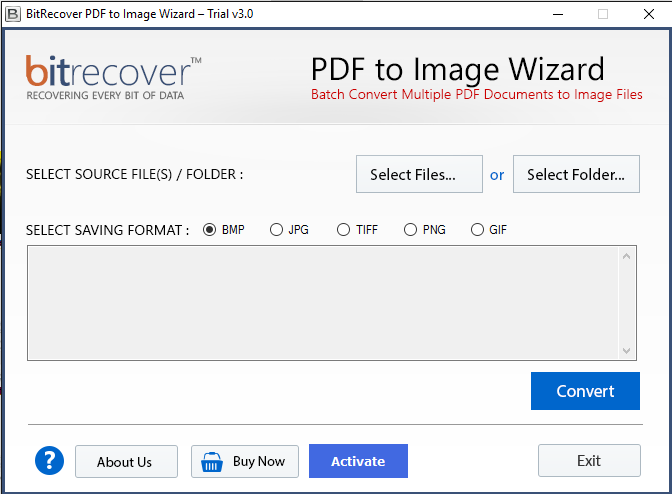
Step 2: Add PDF Document
Add Adobe PDF file that you want to migrate into Image.
Note: You can also add multiple files at once or even select Folder containing PDF files and covert them all together at once.
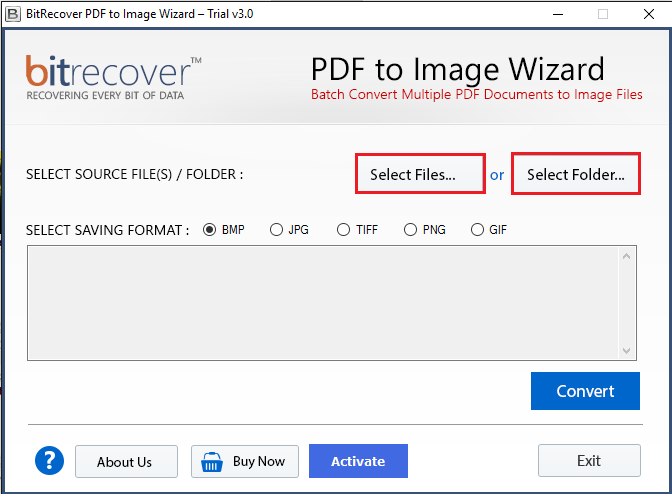
Step 3: Select Image format in which you want PDF files to get converted
There are five image formats - bmp, jpg, png, tiff, gif. Click on radio button to select required image format
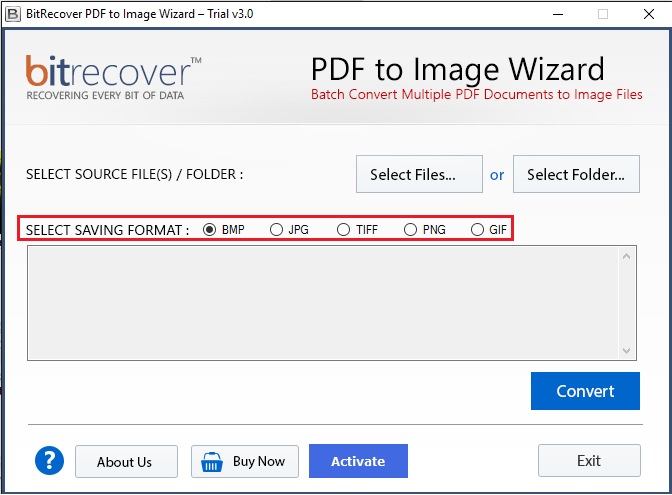
Step 4: Press Convert Button
Start Convert process by clicking on Convert Button.
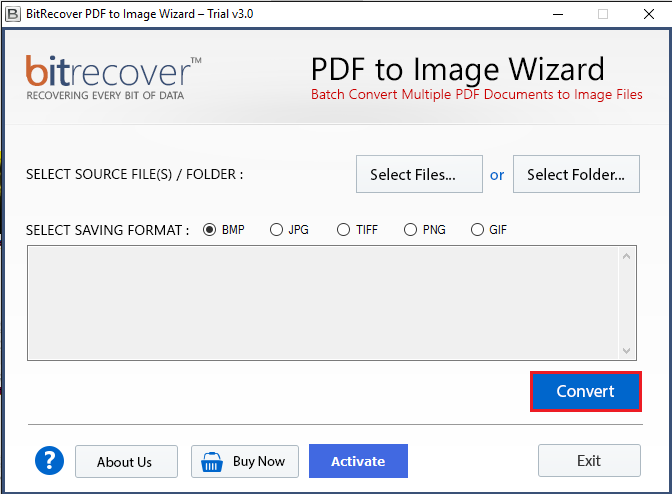
Step 5: Specify storage location
You will be asked to browse a location where you want to save the output file. Select folder of your choice and click OK.
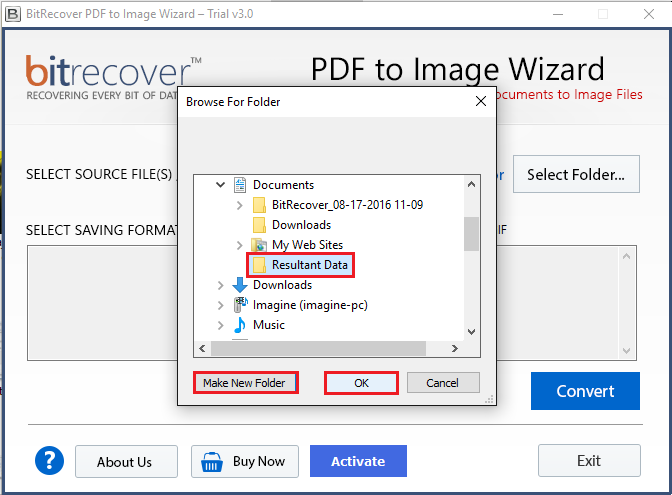
Step 6: Export process
After selecting location software will start export process. Progress will be seen in summary section. Upon its completion you will be notified through a prompt message which displays successful complete of conversion process.
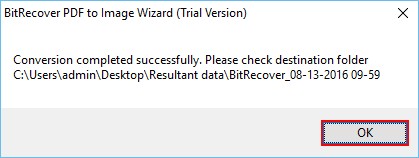
Step 7: Open your Output Image file
All your converted Images are successfully saved at specified location.
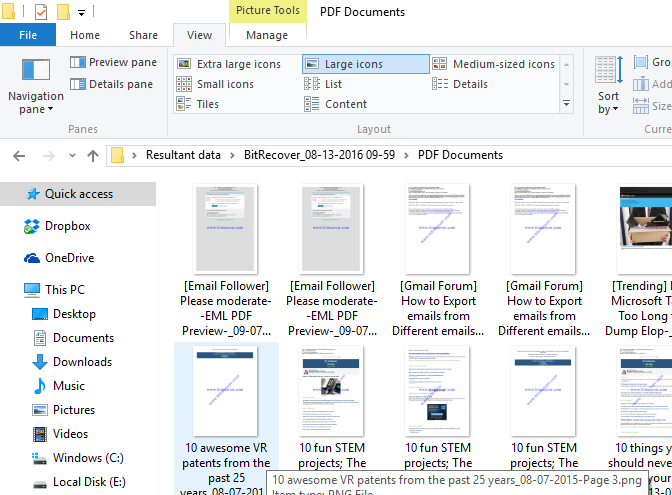
System Specifications
Download PDF to Image Converter – Click on the below button and download free version of software.

Many top public domain website have awarded Adobe PDF to Image Converter for its best performance. Moreover it has got 5/5 star rating by most of the computer user.
- Rick, Argentina
It is worth buying this software, it does not report any error even when converting a large size PDF file to image. I am glad that it made my work so easy . Without consuming much time it created image of PDF page.
- Shanon, Florida
I was so much impressed by the performance of the software after I have downloaded the trial version. Therefore I purchased license version of it. Now I can convert PDF to image any time I want that too working offline